
(Supported by the Toyota USA Foundation through IESRE's Facilitating Environmental Science Inquiry and Research for Students and Educators project)

| Source | approximate size range |
|---|---|
| cigarette smoke | 1 µ |
| pollen | 10 µ |
| windblown dust | 10 µ |
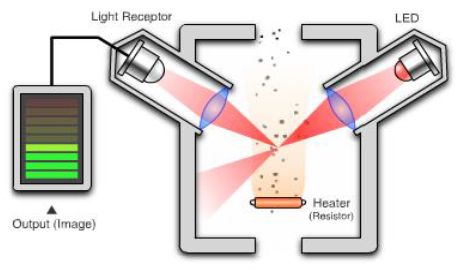 |
| (Image from HERE.) |
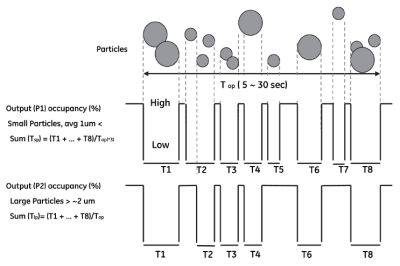
| Amphenol/Telaire SM- PWM-01A Dust Sensor
I have replaced the 5-pin connector which came on this sensor with a 4-pin male header for a cable I happened to have on hand. Pin 5, the leftmost pin, is not used. From right to left, pin 1: GND pin 2: P2 signal out (large particulates, 3-10 µm) pin 3: +5V pin 4: P1 signal out (small particulates, 1-2 µm) pin 5: (not used) | 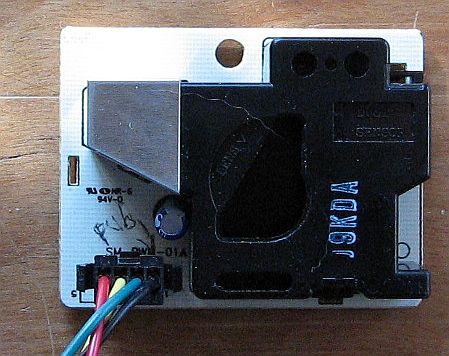 |
Setting Up the Amphenol/Telaire Sensor for Outdoor Particulate Monitoring
| As noted above, I believe this sensor should be fan-aspirated when used outdoors. I mounted the sensor at one end of a 2" Schedule 40 45° PVC elbow, readily available from home supply stores. To do this I cut a disk from 1/8" plywood, as shown in the lefthand image. I cut through the disk to expose the lower air input port and the entire chamber. The disk blocks the original air output ports at the top of the device. I cut a new output port with a drill and Dremel tool in the top of the sensor housing. Then I attached the sensor to the disk and the disk to one end of the PVC elbow with silicone caulk, as shown in the rightmost image. | 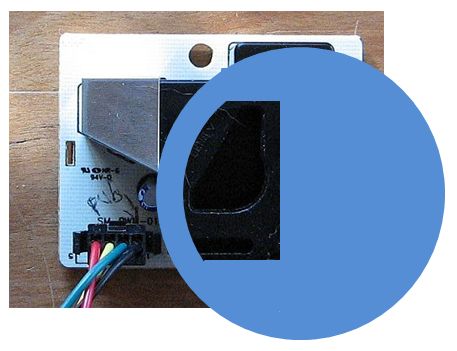 | 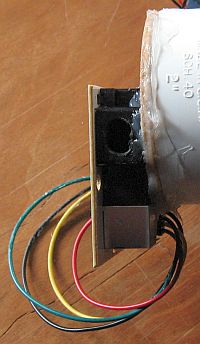 |
|
To force air through the sensor, I used a a 60mm-diameter 5V fan from the surplus electronics
supplier www.allelectronics.com, described as used equipment removed from laptops (CAT# CF-444U, $2.00 each). This fan draws
0.15A at 5V.
It will also run a little more slowly
from the 3.3V Arduino Uno supply pin, which is OK for this application even with the sensor powered from
the +5V pin. (These two pins can safely supply a total of several hundred milliamps.) This fan is an
ideal choice for this project but, as is always the case with used surplus products,
there is no guarantee that it will be available in the future.
The entire assembly is shown here. The fan is mounted at the other end of the elbow with silicone caulk. Air flows from the fan toward the sensor. I drilled and tapped a 1/4"-20 hole in the elbow for mounting on a standard camera tripod and, on the other side, two drilled and tapped holes for fastening the Arduino Uno board assembly with 1/2" 4-40 machine screws. The Arduino board assembly includes a screw shield (RB-lte-127, robotshop.com) and datalogging shield (adafruit.com, ID 1141). Finally, I fastened a DHT22 temperature/relative humidity sensor to the plywood disk with silicone caulk. The 10kΩ pullup resistor required to interface the DHT22 T/RH sensor with the Arduino Uno is wired between the red and yellow wires on the cable, covered by the the black tubing. |
||
 |
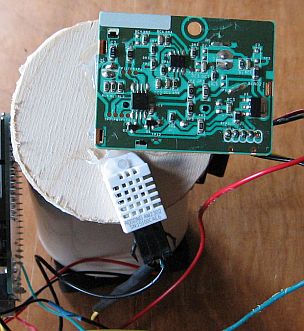 |
| Here is the wiring layout for this device. The wire colors coming from the Amphenol/Telaire sensor correspond to the colors on the 4-pin connector/cable I used for this project. |
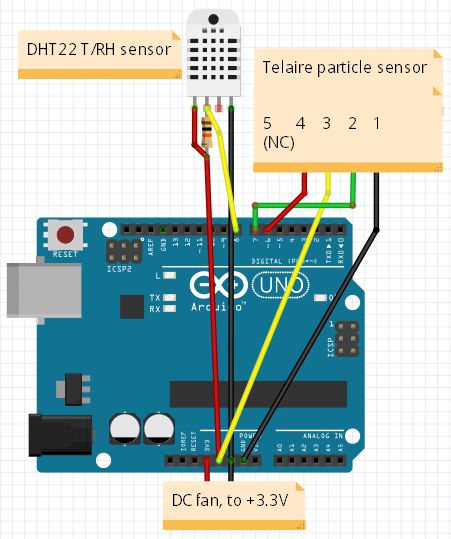 |
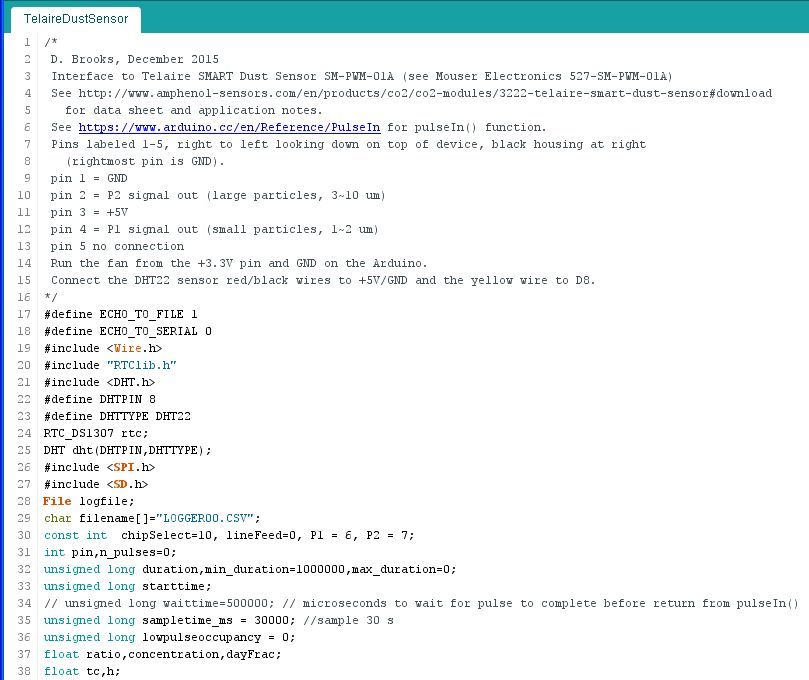 |
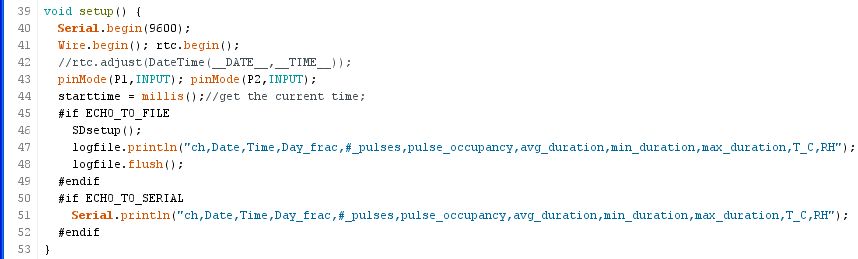 |
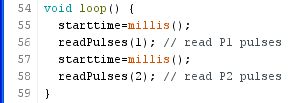 |
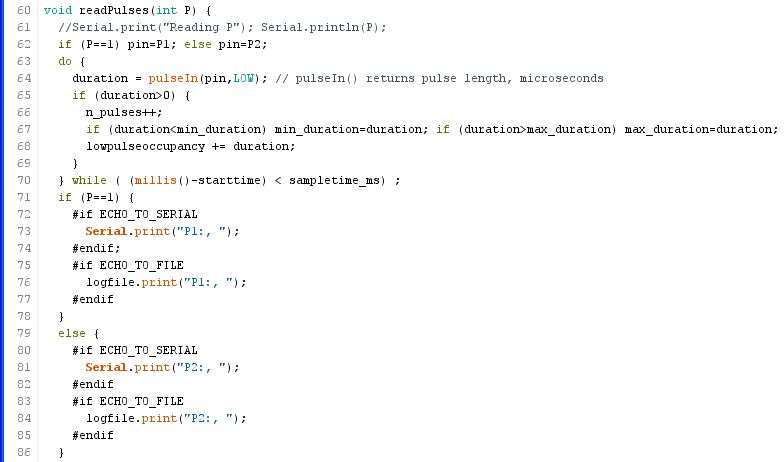 |
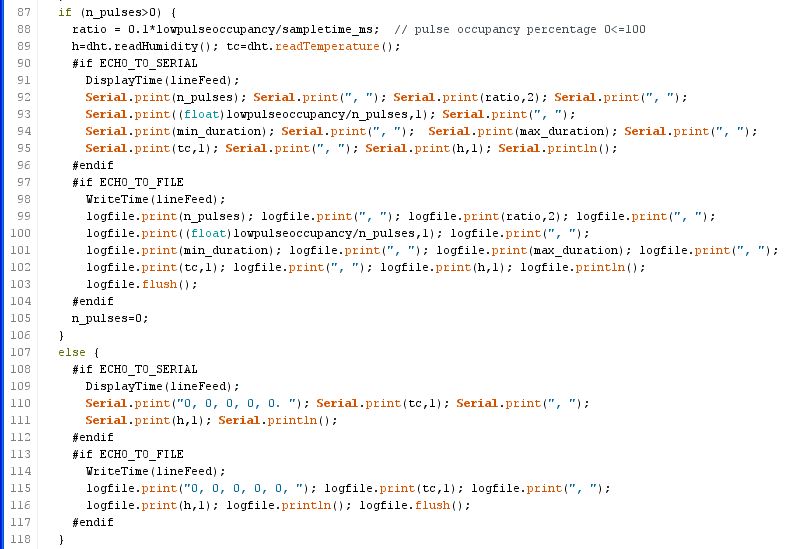 |
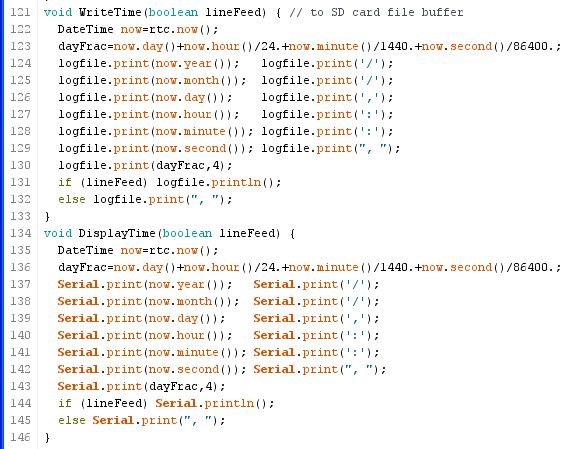 |
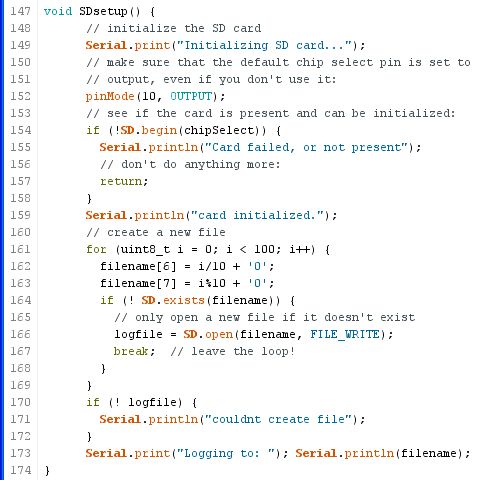 |
 | 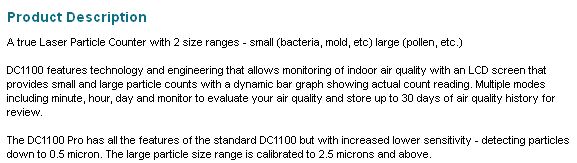 |
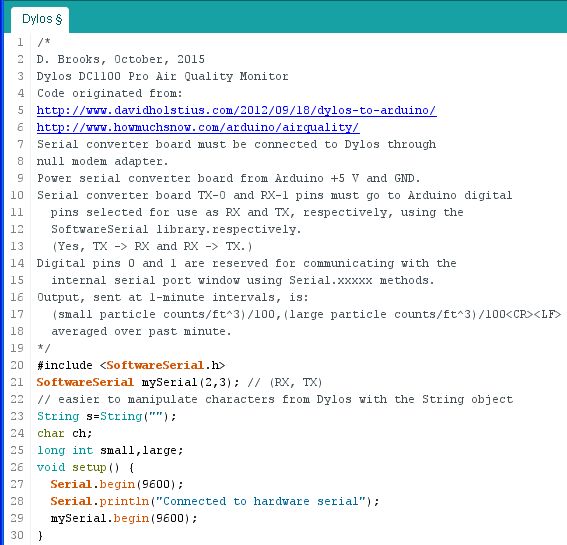 |
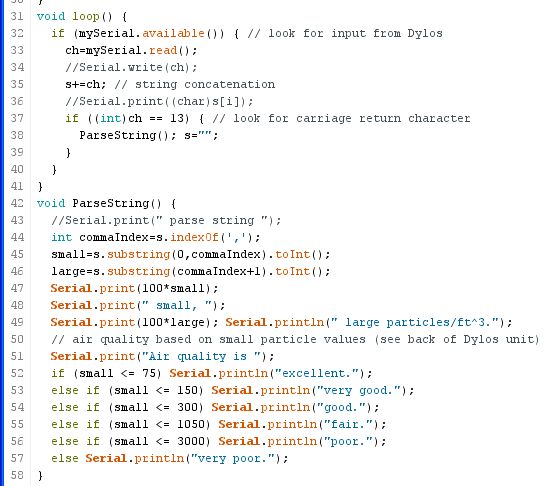 |
|
It is easy to add an LCD to display particle count outputs using a $20 ID 772 white-on-blue LCD from www.adafruit.com. This display requires only 2 pins to control it, so it is easy to add to existing projects. It has a programmable keypad so you can write code to change what is being displayed. There is also a version with a programmable multicolor background so you could assign different color backgrounds to different particle levels. Both these devices require some assembly. |
 |
| An experimental setup for comparing Amphenol/Telaire and Dylos outputs is shown here. The fan-aspirated Amphenol/Telaire sensor with a
DHT22 temperature/relative
humidity sensor is on the left, connected to an Arduino with a datalogging shield.
The Dylos in the middle of the photo is connected
through its serial port to another Arduino, with its output logged and
(optionally) displayed
on an adafruit.com LCD. I epoxied a piece of 1/4" lucite, with a 1/4"-20 tapped hole, on one side of the Dylos
case so I could mount it on a camera tripod. |
 |